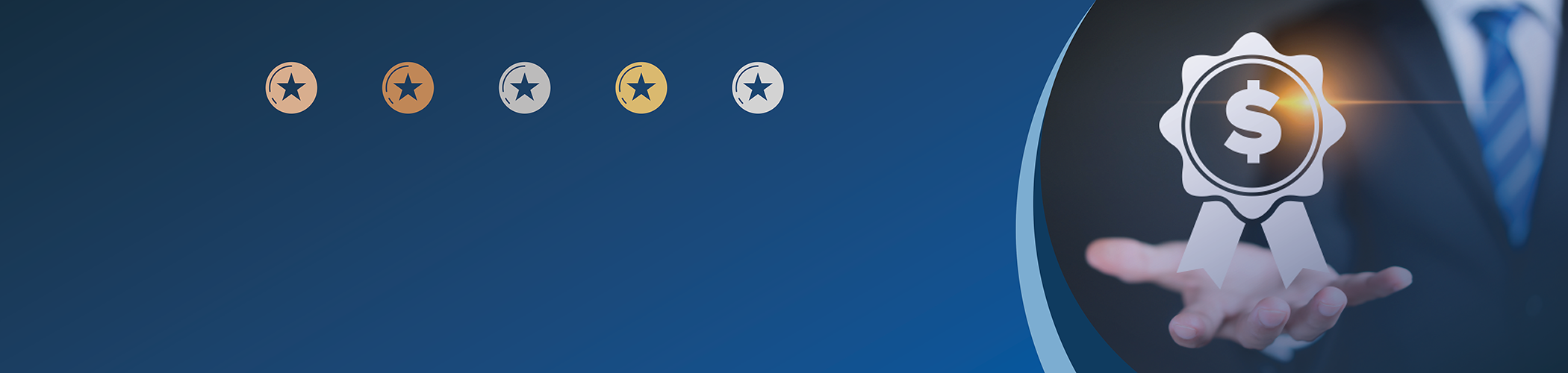
Sinclair Rewards Overview & Rules
Sinclair Rewards allows our valued customers to earn rewards on any incremental advertising spends you place with Sinclair. Please see our Terms & Conditions for more.
It's easy. With every incremental dollar you spend with Sinclair you can earn reward dollars that are redeemable for rewards and exclusive offers.
All Sinclair Solutions and Services are available to earn reward dollars on the incremental advertising spends you place with Sinclair. Just remember to pay your invoices within 90 days of invoice date to qualify.
Navigating the Sinclair Rewards Portal
Tax Information
Reward Redemptions
In most cases, gift cards are emailed instantaneously but could take up to 24 hours maximum.
Yes. You can redeem your reward dollars through CharityChoice on our reward catalogue page and choose from over 1,000 charities and causes. You will receive an emailed tax acknowledgement for your records after your donation is processed.
When redeeming a Visa® Prepaid Card or Mastercard® Prepaid Card, you are provided with a redemption URL and a prepaid digital token. Follow these instructions to redeem your reward:
- Click on the redemption URL which will redirect you to a different website for Cardholder Services.
- This URL would've been provided to you by your program or it can be found in the reward email that you received.
- Select a virtual prepaid card.
- You will be asked to provide your name, address, email, and phone number to be associated with your Visa or Mastercard. Note that your address will also be used for verification purposes if you use it online and can be edited by clicking on the original redemption link you received via email or by logging into your Digital Wallet.
- You will need to agree to the Terms and Conditions to complete your request.
- Your card details will appear on the screen as a virtual card.
You will receive your product within 7 business days after the order is place.
Please reach out to rewards@sbgtv.com if you have not received your product in 7 business days.
Please select the drop-down box on the top right corner of any portal page and select “My Orders”.